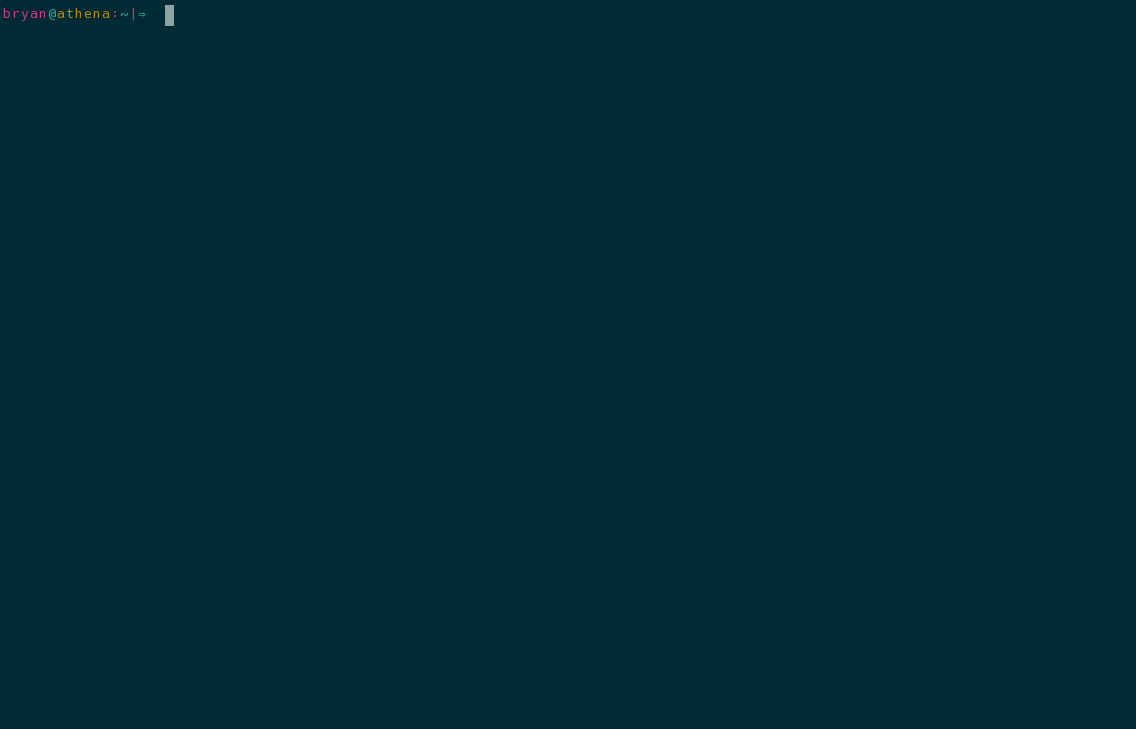我不知道为什么要这么做,但是这里有两个模板。一个是您的“数据库”,另一个是您的实际模板。两者都很容易用shtpl处理。(我的私人项目,因此未得到广泛使用,但实际上是为解决这类问题而开发的)
使用shtpl,您将执行以下操作:
文件“配置”的内容:
template_main=main.txt
template_other=other.txt
text1=whatever
text2=blah
文件“数据库”的内容(我假设分隔符为tab(\ t)):
#% . "$CONFFile"
#% if [ -z "$template_main" ] || [ -z "$template_other" ] || \
#% [ -z "$text1" ] || [ -z "$text2" ]; then
#% printf "database could not be generated!\n" > /dev/stderr
#% exit 1
#% fi
#%# outputfile template data1 data2 data3
first.txt $template_main $text1 abcd 1234
second.txt $template_main $text2 efgh 5678
third.txt $template_other $text1 ij 90
generatetemplates.sh的内容:
#!/bin/bash
if [ ! -s "$CONFFile" ]; then
if [ ! -s "$1" ]; then
printf "CONFfile is not set or empty!\n"
exit 1
else
export CONFFile="$1"
fi
fi
DB="$( bash -c "$( shtpl database )" )"
if [ -z "$DB" ]; then
printf "Database is empty! Abort.\n"
exit 2
fi
IFS=$'\t'
printf "%s" "$DB" | while read "Out" "In" "data1" "data2" "data3"; do
data1="$data1" data2="$data2" data3="$data3" \
bash -c "$( shtpl "$In" )" > "$Out"
done
main.txt的内容(other.txt完全相同):
main.txt template
$data1
$data2
$data3
所以执行generatetemplates.sh
$ bash generatetemplates.sh "./configuration"
生成我们first.txt,second.txt和third.txt。
$ cat first.txt | $ cat second.txt | $ cat third.txt
main.txt template | main.txt template | other.txt template
whatever | blah | whatever
abcd | efgh | ij
1234 | 5678 | 90
很少解释:在generatetemplates.sh中,首先是从配置文件生成所需的“数据库”。其次,对于数据库中的每个Tupel,最后是In-template中对应的Out-file。
注意:空数据[123]会影响读取。因此,这种方法是不可能的。
因此,希望这对于您的需求足够简单。
玩得开心!